Append and Append To generally deals with the entities that are having a one-to-many (1:N) (Parent : Child) relationship or many-to-one (N:1) (Child: Parent) relationship.
Append: When an table/entity (child) has a lookup of another entity (parent) on its form. It is a must that the current user have the “Append” privilege on the current entity (child) so that it can set the values for the lookups on the current entity/table (child).
For example : “Enrollment” entity has the lookup of “Course” on its form, here Course is parent and Enrolled Course is child table so the user needs to have the “Append” privilege on Enrollment entity to be able to set the Course lookup.
Append To: When an entity/table (parent) is used as a lookup on another entity (child) form. It is a must that the user have the “Append to” privilege on the entity (parent) that is referred to in the lookup so that it can set the values for the lookups of this entity on any other form.
For example: “Enrollment” (child) has the lookup of “Course” (parent). So here the user needs to have the “Append To” privilege on Course entity to be able to set the Course for the Enrollment.
Practical Example:
No “Append To” permission for the security role Salesperson on Course entity
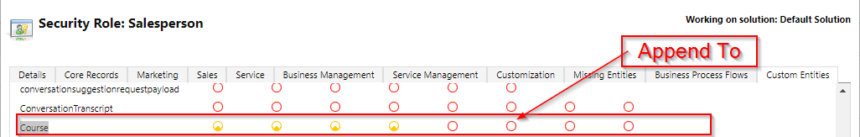
No “Append” permission for the security role Salesperson on Enrollment entity
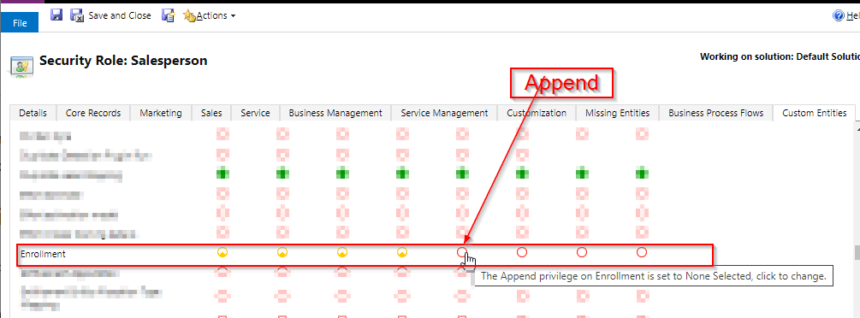
Now open Enrollment section and try to create new enrollment. You will observe that the course lookup is locked. You are not able to select a course.
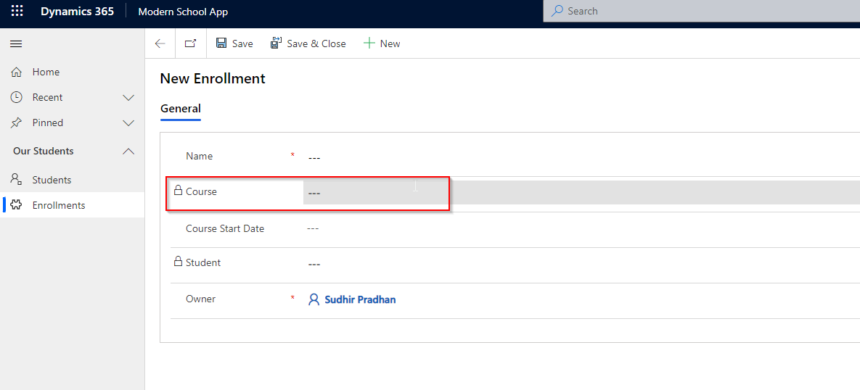
Update the Append permission for Enrollment and save the security role.
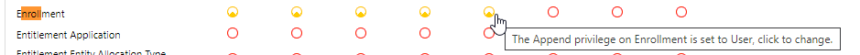
After retest you will observe that, The course lookup still remains locked.
Now give Append To permission for Course.

Now when you retest you will observe that, The course lookup is now Enabled.
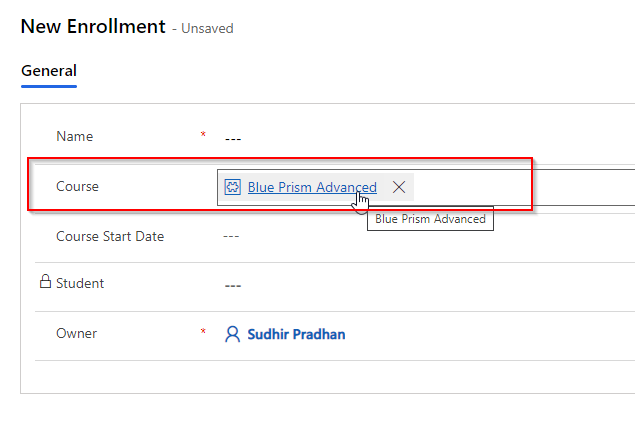

No comments:
Post a Comment