Use the data and ui objects under the formContext object to programmatically manipulate data and user interface elements in model-driven apps.
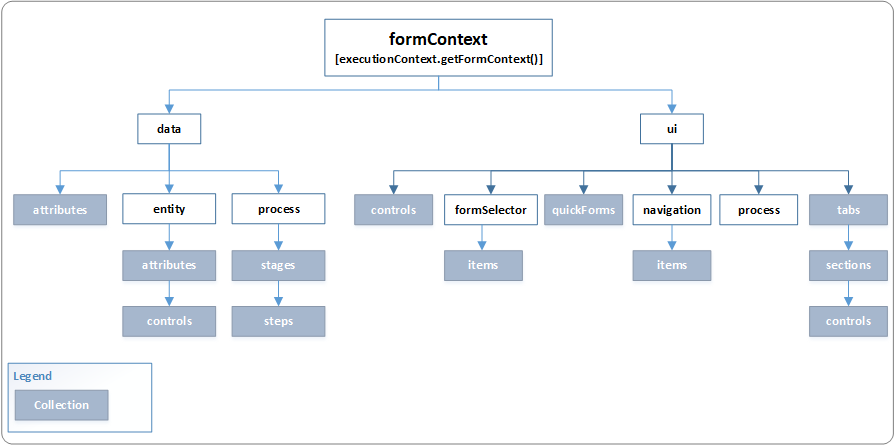
data object
Provides properties and methods to work with the data on a form, including table data and data in the business process flow control. Contains the following objects:
| Object | Description |
|---|---|
attributes | Collection of non-table data on the form. Items in this collection are of the same type as the column collection, but they aren't columns of the form table. More information: Collections |
entity | Provides methods to retrieve information specific to the record displayed on the page, the save method, and a collection of all the columns included on the form. Column data is limited to columns represented on the form. More information: formContext.data.entity |
process | Provides objects and methods to interact with the business process flow data on a form. More information: formContext.data.process |
It also provides an attributes collection for accessing non-table bound control. See the Collections in the formContext object model section later in this article.
More information: formContext.data
ui object
Provides methods to retrieve information about the user interface, in addition to collections for several sub components of the form or grid. Contains the following objects:
| Object | Description |
|---|---|
formSelector | Provides an items collection that provides capabilities to query the forms available for the current user. Use the navigate method to close the current form and open a different one. |
navigation | Doesn't contain any methods. Provides access to navigation items through the items collection. See the next section on collections for more information. |
process | Provides methods to interact with the business process flow control on a form. |
More information: formContext.ui
Collections in the formContext object model
The following table describes the collections in Xrm object model. For information about the methods available for collections in general, see Collections (Client API reference).
| Collection | Description |
|---|---|
| attributes | Two objects contain a column collection: - formContext.data.attributes collection provides access to non-table bound columns. - formContext.data.entity.attributes collection provides access to each table column that is available on the form. Only those columns added to the form are available. |
| controls | Three objects contain a controls collection: - formContext.ui.controls: Provides access to each control present on the form. - formContext.data.entity.attribute.controls: Because a column might have more than one control on the form, this collection provides access to each of them. This collection contains only one item unless multiple controls for the column are added to the form. - formContext.ui.tabs.sections.controls: This collection only contains the controls found in the section. |
| formContext.data.process.stages and formContext.data.process.steps | Provides access to stages and steps collection in a business process flow. These also allow for adding and removing of items from the collection. |
| formContext.ui.formSelector.items | When multiple forms are provided for a table, you can associate each form with security roles. When the security roles associated with a user enable them to see more than one form, the formContext.ui.formSelector.items collection provides access to each form definition available to that user. |
| formContext.ui.navigation.items | The formContext.ui.navigation.items collection provides access to navigation items that are defined using the navigation area of the form editor. People navigate to these using the command bar. |
| formContext.ui.quickForms | Provides methods to access all the quick view controls and its constituent controls on the forms. |
| formContext.ui.tabs | You can organize each form by using one or more tabs. This collection provides access to each of these tabs. |
| formContext.ui Tab.sections | You can organize each form tab by using one or more sections. The tab sections collection provides access to each of these sections. You need to define the tab that contains the desired section or iterate through each tab to find the relevant section. |

No comments:
Post a Comment