Hi All,
Need a help in updating the sharepoint list when I click submit in Survey App created in PowerApps
I created a SP list and from there I created an app using the SP list in PowerApps
Requirement as below.
- The survey is supposed to be sent to new joinees after they complete 30 days in the company via an automated email.
- Before doing so, I should have a working App, so I created multiple edit forms in Power Apps (screenshots below). However, I failed in achieving the same. Any help is appreciated on this
Need help with the below:
- I created a landing page where the employee has to input his EMP ID, he cannot go to next page until employee enter his/her employee id. However, I want to display a message saying "please enter your emp id" when he/she clicks on Start.
- In Question1 form, I want the employee to select one option. Want to display a message that "atleast one option should be selected" if they click on next without selecting any option
- In Question2 form, when the employee click submit I want those results to be updated in the sharepoint list where I have some details against their employee id. I do not want to create a new item for the survey results in the list. However using Patch () Defaults() i see that two more items were created and the items updated only the questions in the survey but no other details were captured including Employee ID
Below are the screen shots of the list and the app

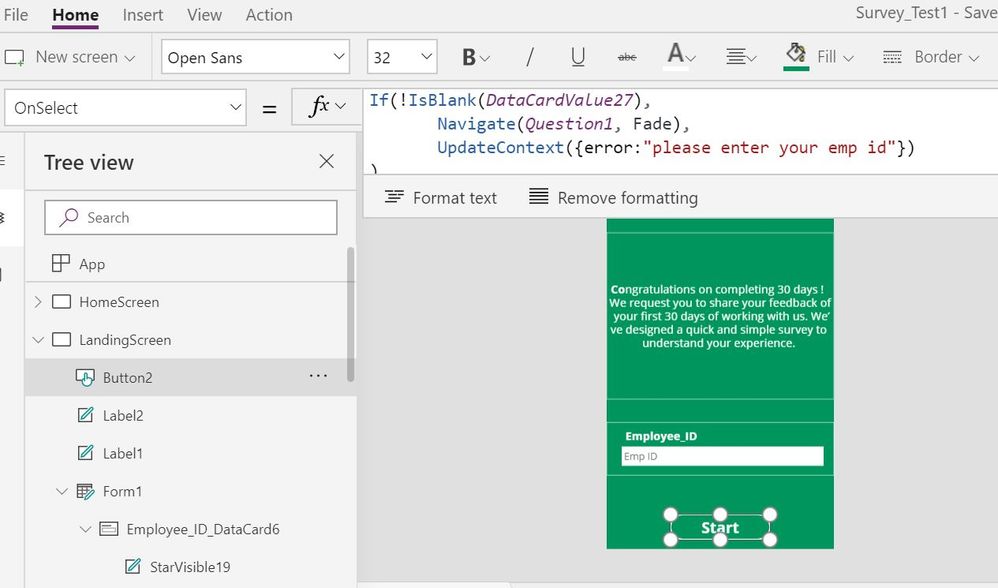
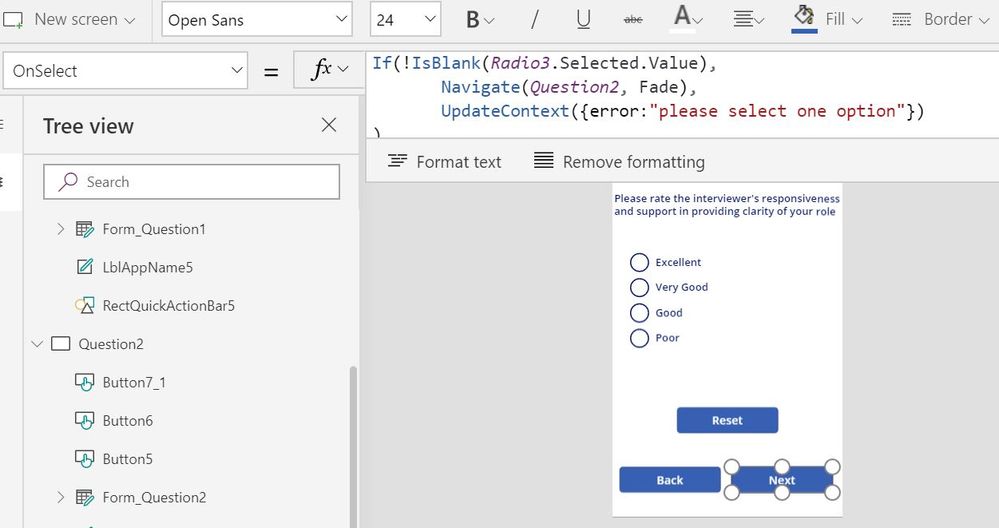
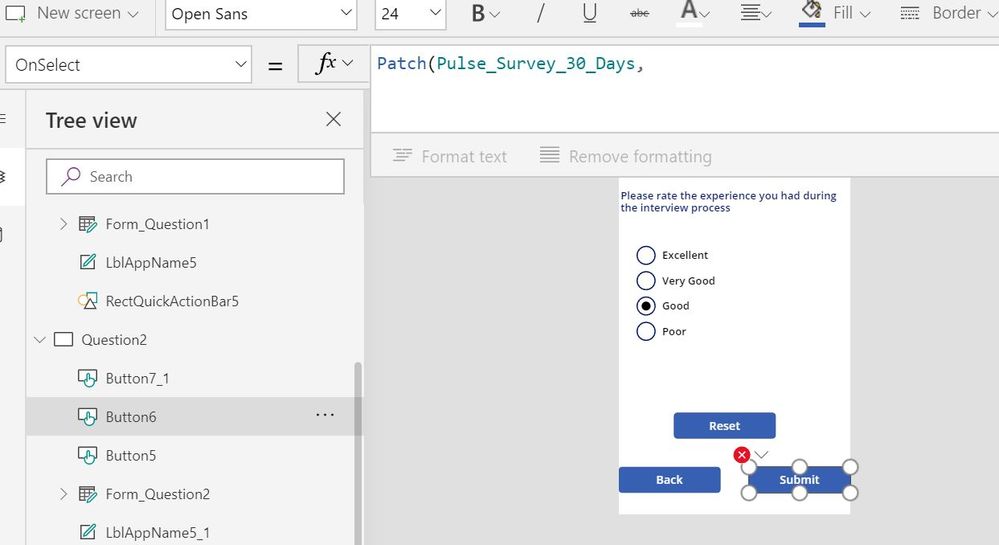
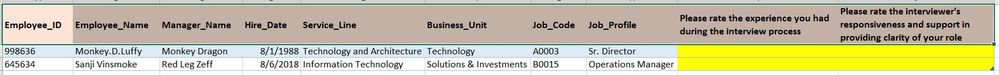
No comments:
Post a Comment