Dataverse Table ownership is an essential element to understand before working with any preexisting table and even more important when creating custom tables. To simplify, tables or entity ownership means it is owned by another table. According to Microsoft, the way to differentiate between ownership is the presence of the owning field in the table to represent the owning table.
| Ownership type | Ownership field | Table type | Reassign |
| User or Team | owninguser | Standard & Activity |  |
| Business | owningbusinessunit | Standard | – |
| Organization | organizationid | Standard & virtual | – |
| None | – | – | – |
Dataverse Table ownership types
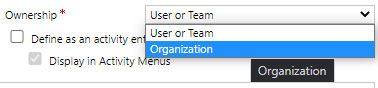
However, I believe that most of the cases, table ownership is either one of two options, user or team as one option or organization as another option.
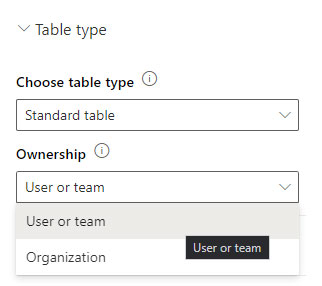
Security
Table and record ownership is the key to security in Dynamics 365 and Power Apps. each of the security roles is set based on a number of tables privileges to create, read, write, delete, append, append to, assign and share table’s records.
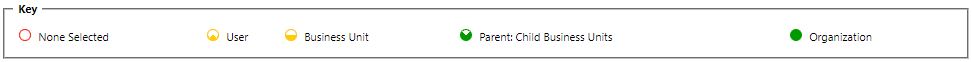
If the circle is empty, the user with the security role will not be able to perform the action (create, read, write, delete, append, append to, assign and share). And if the security role has a higher privilege, the user will access the records based on that privilege.
Collaborating on unassign records
When a record is managed by a user or a team, and it is required to get other organization’s member to perform actions on that record, it can be shared by the record owner, who has share privilege.
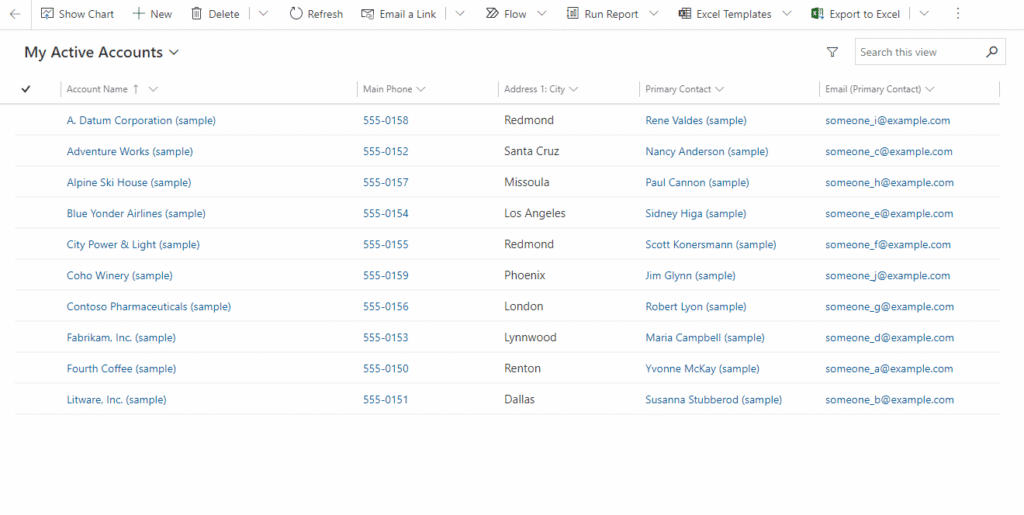
Assign records
Ownership of the table’s records can be reassigned from one user or a team to another user or a team if the user who is performing the assign has the privilege to assign on that table.
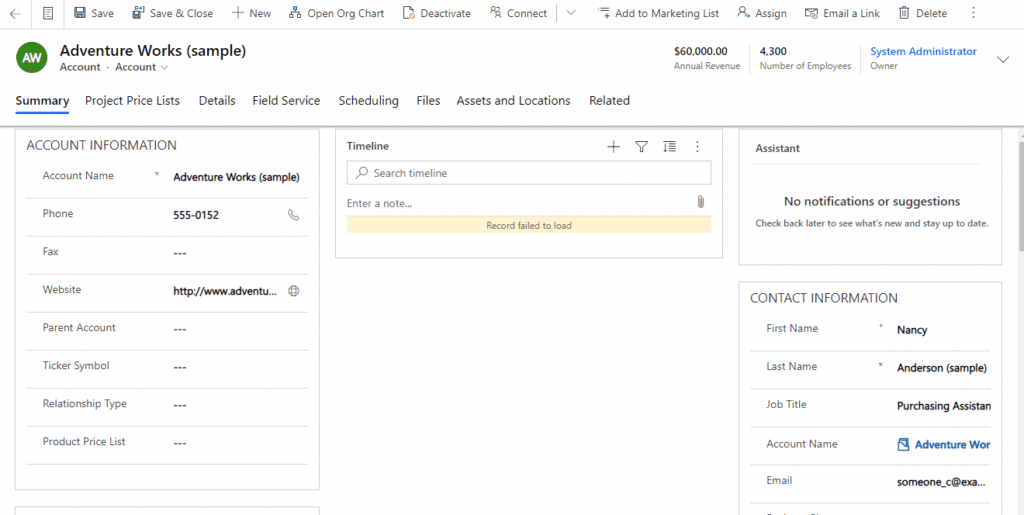

No comments:
Post a Comment