A Solution in Power Apps is a package or container that groups together various components, such as apps, flows, tables, and resources, into a single manageable unit. Solutions enable you to transport and manage the application and its resources easily across different environments (e.g., from development to production).
Solutions are primarily used in Dataverse-based environments and are important for environments involving Canvas Apps, Model-driven Apps, or Power Automate flows that need to be packaged and deployed across multiple environments.
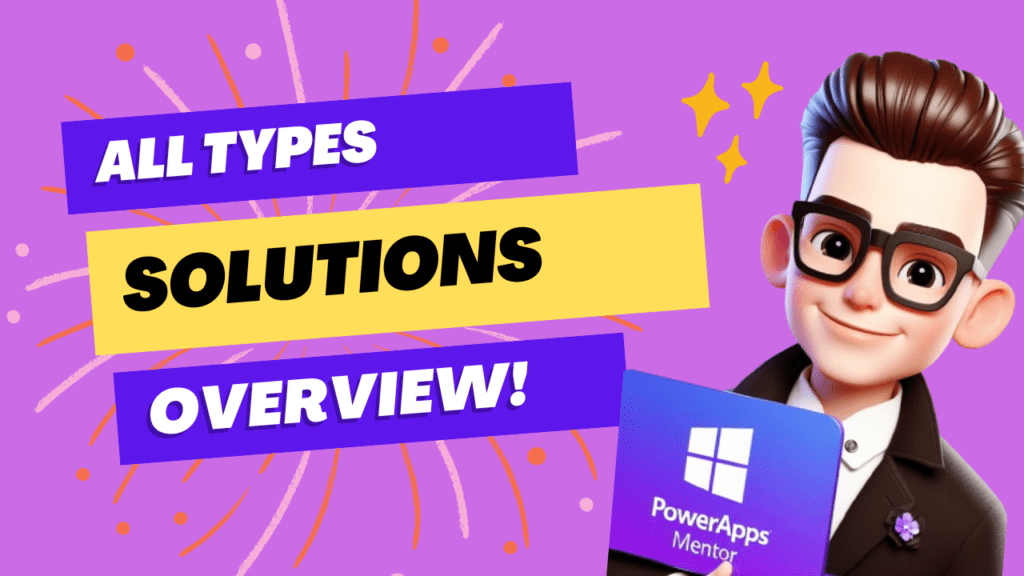
Types of Solutions in Power Apps
- Unmanaged Solution:
- Unmanaged solutions are used during the development process.
- Changes made to components in an unmanaged solution are directly applied to the system.
- Unmanaged solutions can be edited and modified freely.
- Example: If you are working on a new feature in your Project Management App, you would first work in an unmanaged solution while building or modifying components.
- Managed Solution:
- Managed solutions are deployed in production or testing environments.
- They are typically exported from a development environment as a “managed” package and imported into the production environment.
- Managed solutions can’t be edited once imported, ensuring that the changes are secure.
- Example: After completing development on a new feature for your Project Management App, you would export it as a managed solution and import it into the production environment.

No comments:
Post a Comment