In User Adoption Monitor you can track actions like Create, Read, Update, Delete etc. for a specific period of time. With this tracking information you can supervise and verify the activities conducted by the end users.
Now let’s learn about configuring entities for CRUD operations.
- Navigate to Advanced Settings–>Settings–>Security
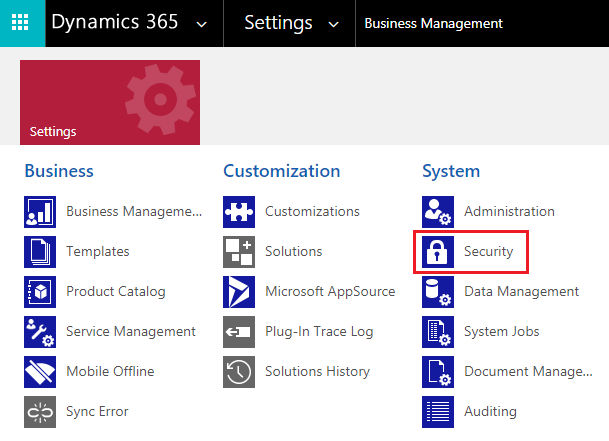
- Click on MANAGE ENTITY ACTION button

- Once you click the Manage Entity Action button, a pop-up opens listing Entities and Activities. It allows you to enable tracking of the most commonly performed Actions on any entity like Create, Update, Delete, etc.
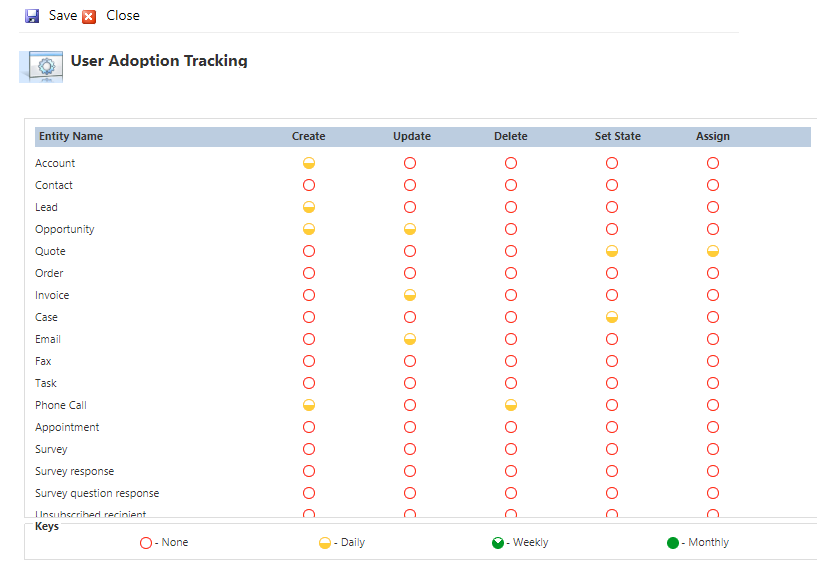
- Here, you can specify, which actions need to be tracked per entity in a customized manner. To specify it, just click on the red circle (O) for the period you would like it to be tracking
- Let us understand what these terms None, Daily, Weekly, and Monthly specifies.
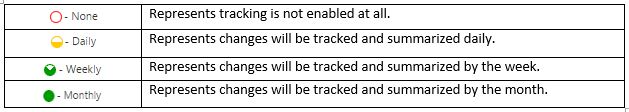

No comments:
Post a Comment